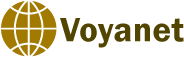Streamlining Your Business with Resource Management Software
Introduction
Resource management software is designed to help businesses manage their staff and resources at all levels of production. It allows you make schedules and allocate resources to staff according to how much they need on a grid that shows what each team is working on and how much time they have allocated to particular tasks.
The main parts of resource management software are;
– Reports where each team member gives a detailed analysis of the progress, they are making,
– Management so that those in charge can make informed decisions on how to allocate resources,
– Schedules and plans to have an overview of the step-by-step procedure to completing a project.
Management
Resource management’s primary feature allows management to book resources such as computer time and raw materials to projects in hours, days or weeks. The interface for this software is designed in segments where you can create groups to compartmentalize all aspects of your project. For example, you can have a group for your Design Team and a group for your Research Team.
This grouping of departments is especially useful for the human resources team as they will be able to keep a record of how many sick days each employee has taken or has available and when they are due to go on vacation in a manner that is always up-to-date.
Quality resource management software is cloud-based which means that it can be accessed from anywhere by anyone who is authorized to view it and any changes made at one point automatically reflect across the entire system. If the manager in charge of resource allocation wishes, he/she may also make it so that each individual or team may only see that parts of the resource allocation that apply to them so that they are not worried about which team has more resources allocated.
Scheduling and Time Allocation
With the birds-eye view of what is going on, the project team managers are able to accurately schedule when certain jobs must be completed by and arrange for the next phase of the project to start immediately. This gives them an accurate measure of whether they have enough resources to complete the tasks in the time-frame that was outlined at the start of the project.
If one job, in particular, is lagging behind then, it will show on the report and management is able to react in a timely fashion by reallocating time resources, computing power or even manpower to that department in order to catch up. They can also see where they may have allocated too many resources and reallocate them to a team or individual who may need them more which helps to cut down on waste.
Reports
 The regular handing in of reports is an integral part of resource management. Teams use these to track their own progress and identify where they may need to speed up their work rate or where they have done particularly well in completing a task. Sometimes the management team may have been too ambitious in the goals that they have set out for the team, and this will show in the reports which are archived for future referencing.
The regular handing in of reports is an integral part of resource management. Teams use these to track their own progress and identify where they may need to speed up their work rate or where they have done particularly well in completing a task. Sometimes the management team may have been too ambitious in the goals that they have set out for the team, and this will show in the reports which are archived for future referencing.
The archiving of plans and reports means that if a project went particularly well in the past, then the planning sheets from that project are readily available for management to use when starting up a new project.
Conclusion
Resource management software is a handy tool for small and medium-sized business that when used well can help to streamline a business’s operations.